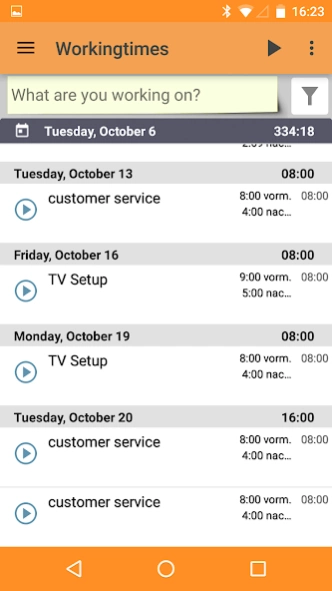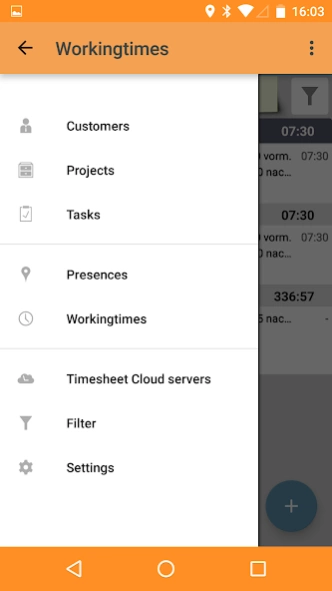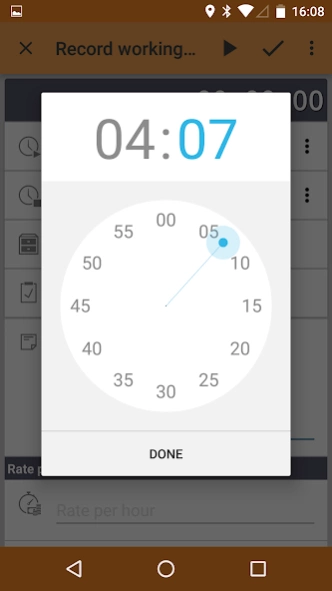Qlaqs Timesheet 2.7.0
Free Version
Publisher Description
Qlaqs Timesheet - A cloud based Time Tracking System with optional geo location tracking
Complete Permission Edition of FINARX Timesheet
Summary
Since 2009 timesheet is your project and task-based tool for time tracking for freelancer, employees, teams and employers with more than 400.000 platform comprehensive downloads.
✔Master your working times and track them according to projects and tasks
✔Control your success and manage revenues and budgets
✔Create exact timesheets for customers and employers
✔Track working times flexibly on your smartphone or tablet
✔Benefit from the possibility to manage and track working times in a team via timesheet cloud*
✔Assign projects and tasks via web app and create reports for your team*
*Web app and further smartphone apps are available separately and can be synchronised with Timesheet via Timesheet Cloud - therefore all your data are available on all your devices, everywhere and anytime.*
Basic functions of the Complete Permission Edition
1) Track working times
- Track your working times fast and easy with our start/stop function
- Save a lot of time and use existing time entries as samples for new ones
- More time for the essential through automated break deduction and the configuration of default breaks
- Define an automated rounding for your working times on a project base. Choose your rounding range from 5, 10, 15, 20, 30, 45 and 60 minutes
- Let timesheet remind you to track working times on certain locations with our geolocation feature
- Don´t forget to track your working times anymore with our automated time tracking via WLAN recognition
- Synchronise your working times with your Google calendar in both directions with our comfortable calendar synchronisation
2) Master data administration (customers, projects, tasks)
- Create an unlimited amount of customers, projects, tasks and working times
- Archive customers, projects, tasks and working times for a better survey
- Define hourly rates, set up times and default breaks on a customer, project or task base
- Define default hourly rates and set up times
- Define Budgets for your projects in hours and currency
3) Reporting & Export
- Create exact timesheets with our PDF and CSV export
- Choose your individual currency and man-day hours for your revenue and budget management
- Create up-to-date reports at any time
- Back up your database per mail and via timesheet cloud synchronisation
- Filter your entries after period, task, project and customer
4) Timesheet Cloud
- Connect your timesheet app with timesheet cloud and benefet from the additional possibilities like
Back up through an automated snyc
Multiple reporting possibilities (graphically and tabularly)
Several export possibilities
Teamwork through creation of several user and a sophisticated permission and role system*
Features
Comfortable calendar synchronisation: Automated synchronisation of your working times with an associated google calendar. Changements in your google calendar will also be synchronised in reverse with your smartphone.
WLAN recognition: Automated time tracking by connecting with certain WLAN networks. WLAN acces required.
Geolocalisation: Automated remindinigs on time tracking on the basis of your actual location..
Bluetooth recognition: Bluetooth recognition. Automated time tracking when connecting with a certain bluetooth device.
Permissions
Because of the multiple functions and features the app needs the following permissions:
- Location
- Camera
- Contacts
- Sortrage
*(Please consider: There could be additional costs for the cloud)
If you have any questions please don´t hesitate to contact our support: android-support@finarx.de
About Qlaqs Timesheet
Qlaqs Timesheet is a free app for Android published in the Office Suites & Tools list of apps, part of Business.
The company that develops Qlaqs Timesheet is FINARX GmbH. The latest version released by its developer is 2.7.0. This app was rated by 1 users of our site and has an average rating of 4.0.
To install Qlaqs Timesheet on your Android device, just click the green Continue To App button above to start the installation process. The app is listed on our website since 2023-09-03 and was downloaded 48 times. We have already checked if the download link is safe, however for your own protection we recommend that you scan the downloaded app with your antivirus. Your antivirus may detect the Qlaqs Timesheet as malware as malware if the download link to com.finarx.android.timesheet is broken.
How to install Qlaqs Timesheet on your Android device:
- Click on the Continue To App button on our website. This will redirect you to Google Play.
- Once the Qlaqs Timesheet is shown in the Google Play listing of your Android device, you can start its download and installation. Tap on the Install button located below the search bar and to the right of the app icon.
- A pop-up window with the permissions required by Qlaqs Timesheet will be shown. Click on Accept to continue the process.
- Qlaqs Timesheet will be downloaded onto your device, displaying a progress. Once the download completes, the installation will start and you'll get a notification after the installation is finished.